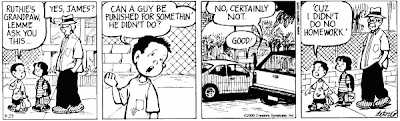 Third quarter interims will be ready tomorrow (February 27th) by 3:00pm. You may access your interim grades by logging into eSembler through the Worthington Schools Portal:
Third quarter interims will be ready tomorrow (February 27th) by 3:00pm. You may access your interim grades by logging into eSembler through the Worthington Schools Portal:Students, you probably know how to access your eSembler grades, but your parents might not and this is a step by step guide that you can share with them.
web site- http://www.worthington-portal.org/
Login- Your e-mail address
Password- Sent to parents earlier (call 883-3130 if you misplaced your password)
Once you are in the Worthington Portal, you will need your student's LAN ID (your student has this ID) to get access to grade information.
web site- http://www.worthington-portal.org/
Login- Your e-mail address
Password- Sent to parents earlier (call 883-3130 if you misplaced your password)
Once you are in the Worthington Portal, you will need your student's LAN ID (your student has this ID) to get access to grade information.
After you are logged into the portal click on the circle that says "WS" in the lower left corner, go up to My Account and over to My Grades eSembler. You should then be able to see your grades. For some reason when students have tried to do this on my computer it sometimes comes up as an error, but as soon as they try again it works... probably just something on my computer at school, but I wanted to warn you in case you run into a similar situation.
Should you have questions regarding your interim grades, please talk to your teacher.
Should you have questions regarding your interim grades, please talk to your teacher.
Also, a reminder, Parent/Teacher Conferences are on Monday, March 2nd from 5:30-8:50 and Thursday, March 5th from 5:30-8:50. There is no school Friday, March 6th! :-) If parents would like to schedule a parent/ teacher conference appointment, please call the WKHS Counseling office at 883-2590.
And, on a separate note, good luck to the members of the wrestling team that have advanced to Districts this weekend. Good luck to Josh Burton, Tyler Blaine, and Trevor Aebi. I am proud of you!




No comments:
Post a Comment