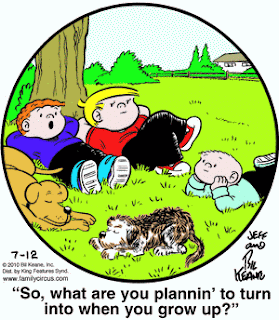 As you are aware, I was out of the building Thursday and Friday. The reason that I wasn't there is because I was attending the All Ohio Counselor Conference, a gathering of counselors from across the state. During the conference, I presented a session about the Career Fair that we held in 2008 and 2010. All the time spent thinking about the Career Fair made me want to take a moment again to express my gratitude for all of the students, parents, staff and community members who worked hard and dedicated their time, energy and effort to help make the event a success!
As you are aware, I was out of the building Thursday and Friday. The reason that I wasn't there is because I was attending the All Ohio Counselor Conference, a gathering of counselors from across the state. During the conference, I presented a session about the Career Fair that we held in 2008 and 2010. All the time spent thinking about the Career Fair made me want to take a moment again to express my gratitude for all of the students, parents, staff and community members who worked hard and dedicated their time, energy and effort to help make the event a success!I also wanted to remind you that although we only hold the career fair every other year, exploring potential future career interests is something that doesn't take time off.
If you are interested, you can complete a career resource inventory on OCIS, the Ohio Career Information System. Here are directions for using OCIS:
1. Log in http://www.ocis.org/. User name: Kilbourne. Password: ohiocis03
2. In the top right side of the page, click on “Create my Portfolio” to set up a personal account
3. On the top left side of the page, click on “Individual Academic and Career Plan.”
4. Read the screen.
5. Students in grade 9 should click on “Getting Started.” Follow the directions and complete each activity.
6. Students in grades 10-12, should click on “Looking Deeper.”
You can navigate through the OCIS pages by using the Quick Links button on the top right of the page for quicker navigation.
Additionally, here are some articles that pertain to careers which might interest you:
Five jobs with high salary, low education
What can I do with a major in…
Helping teens develop marketable job skills




No comments:
Post a Comment