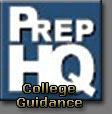 If you have not already logged in and started exploring PrepHQ and the wealth of knowledge that is available to you on this website… please stop reading this now and register for PrepHQ. (You need your student ID number to get started.)
If you have not already logged in and started exploring PrepHQ and the wealth of knowledge that is available to you on this website… please stop reading this now and register for PrepHQ. (You need your student ID number to get started.)OK, now that everyone has registered… let’s talk about one of the areas of PrepHQ that can be very useful for students and parents – the College Search component. When you are logged into the system you will see a menu of choices on the left side of the screen – click on “Colleges.”
This takes you to a page that features the upcoming college visits to WKHS (you can register to attend one by clicking in the area where it says “sign up” and then downloading a pass from the Shared Files area to have your teacher sign granting you permission to miss class so that you can attend the college meeting.) There is also a quick link section to the top 20 colleges WKHS students have applied to in the past. And you will find the “College Search” area.
In the College Search area you have a few choices. You can type in the name of a particular school that you are interested in learning more about or you can click on the green “Go to Search” bar to look for schools that would match your interests. If you decide to complete a search you will have three different areas of more specific information to enter in order to come up with the colleges are similar to what you are hoping to find.
When you find a school that you are interested in learning more about you can click on the name of the school and it will pull up a College Detail screen that provides a more detailed overview of the school. Some of the components featured includes the percent of people admitted, the average high school GPA, average test scores, costs, size, location, majors available, and sports offered. You can also review the total number of students and the percent of freshman that return each year. In the top right hand corner of the College Details page there is also a direct link to the college websites so that you can gather additional information about the potential school.
If the school is one that you want to keep on your radar or one to whom you will be applying, you can click on the “Add to My College List” bar in order to keep it in your “My Organizer” area for future reference.
Please keep your college list current. When we have scholarships or colleges arrange to come to WKHS for a visit, we look at the list of students who have expressed an interest in that particular school to decide if any of those individuals meet the eligibility requirements for different scholarships.
No comments:
Post a Comment